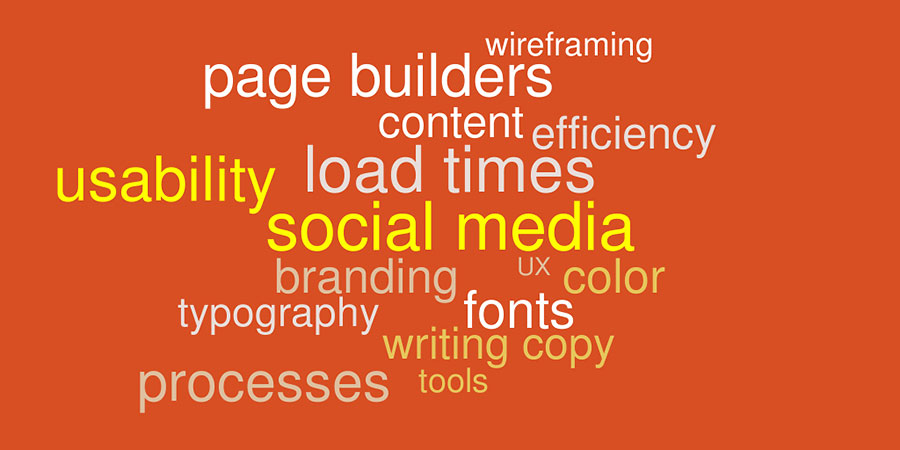
The WordCamp Philly 2018 Designer track will focus on both design and content this year. We have a pair of talks on design processes to help you work quickly and efficiently; speakers who will focus on color and typography; sessions related to UX and writing for the web; and even a little something on social media.
The sessions and speakers for the Designer track are:
Design Tools and Processes
In our early experience with WordPress, as the open source community took hold, we quickly realized the tools and information available to us were a game changer. Where I work, we are designers first. We have a great appreciation for those in the community, developers, users and of course designers, that make WordPress what it is.
WordPress is a platform loaded with design possibilities and surrounded with constantly growing resources that we use when we design. Just some examples are: page builders, online wire framing, and mock-up tools. I’ll discuss some tools that help us to make design decisions regarding typography, color and image editing on the fly, and look at ways to stage and present ideas. WordPress has afforded designers the ability to focus on working with art, color and visual concepts while making full use of functionality in the environment of the browser.
Designing a Conversation: An Intro to UX Writing and Conversational Microcopy
We’re all humans, right? The primary way we exchange information with each other is by having a conversation and that’s what users expect from websites and apps. They want to know the how and why when they’re asked to give up valuable personal information. Everything from lead forms to loading screens are a part of the conversation and should be answering those questions. And just like a conversation, the flow of information is expected to go both ways.
In this talk, we’ll discuss the art of designing the words people see when they interact with software and how to craft a genuine conversation with your users.
Fast Track Your Design Process
As a fellow WordPress designer, I know how much time it takes to work with a client and get a website created. It can feel like an eternity with the initial consult, getting the pieces together, creating the rough draft to their requirements, presenting the rough draft, going back and forth with updates, and so on.
While there’s no cure to make all of this automated, there is a way to shave countless hours and throw remedial tasks out the window. In this talk, I’ll go over my approach to streamline the WordPress design process allowing you to be more efficient, build sites quicker, and even handle more clients.
How to Write Winning Website Copy
How many times have you had to wrestle with clients to pull out the website copy you need to complete their website? If you are not a writer at heart you may feel hesitant to add website copy writing to your project proposal. Fear no more. Even Thomas Jefferson struggled to write the Declaration of Independence and get it past the committee’s approval, but look what good copy can accomplish!
You don’t have to be a Founding Father or a Madison Avenue whiz kid to write copy that connects the facts of the business to the needs of the customer. What you do need is an awareness of the key building blocks of effective copy: persuasive writing, the customer persona, and buying journey. In this session we will take examples of basic copy and whip them into winning website copy. Not only will you get a booster shot for your own writing skills, you will walk away with powerful tools to create a more successful website.
Suggested questions:
Does my writing have to be perfect?
Are there certain buzz words or vocabulary that work better than others?
How do we learn more about the buyer persona and journey?
Let’s Talk About Using Colors
Color plays a very important role in designing websites. Trying to find a good color scheme can be little scary if we are not sure where to start.
In this talk, we will discuss how color psychology and theory could help us in choosing the right colors for what our site or brand represents, and the do’s and dont’s while choosing colors. We’ll also look at some helpful color creation resources.
Strategies Beyond SEO & Google to Build Your Brand & Market Your Social Media Awesomeness
Crossing digital platforms sometimes is not easy, so there must be knowledge of who you’re trying to attract and what content bait you’re using to grab attention. This talk will show how your content will hold your reader’s attention and encourage them to return back to your site. Digital impressions and perceptions are important because they do define our presence in the world.
SEO and Google are not the be all and end all solutions to building followers. Engagement and activism are still key…
The Importance of Typography: Design, Usability, Cost and Loading Times
The most important points of modern typography boil down to Design, Usability/Accessibility, Cost, and Loading Times. The choice between finding a harmonious balance of serifs, sans, or both shouldn’t be difficult with the vast amount of options. They can be purchased, subscribed, or free. There is something to fit every budget and design decision. Usability is a combination of selected font and size. The size is most important when it comes to the responsive nature of a site. Understanding the probably reading distances of each device helps in judging these choices. This is a big problem. People don’t understand the actual cost of good type, and may feel cheated or overwhelmed.
Good type makes a difference and is worth the investment. If this is not in your budget there are many other options to consider, not forgetting that type can become apart of a good brand and for full brand consistency might look good on a site. A good website loads in a reasonable amount of time, less than 3 seconds. When choosing web fonts, the choices you make can cause some significant load time issues. Sometimes these issue might be okay, sometimes not. Here are some things to keep in mind when making a decision, will it stop the page from loading completely, do you mind having unstyled text for a moment, adding unecessary outside calls (if using a google fonts or Typekit like service.
Find Out More
Visit the Schedule page to see all the tracks and talks lined up for WordCamp Philly 2018. Then head over to the Tickets page to register for the event.

