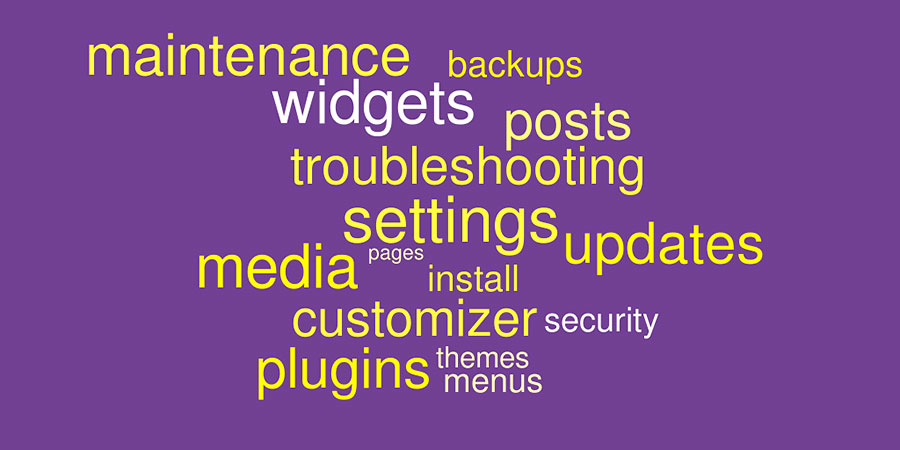
WordCamp Philly isn’t just for experienced WordPressers. Newbies can find something worth their while, too: a walk through the basics of the CMS from experienced users. From installation and settings to creating posts, choosing a theme and plugins to maintenance and troubleshooting, we have beginners covered.
The sessions and speakers for the WordPress 101 track are:
WordPress Installation and Settings
In this introductory session, users will learn about installing WordPress and the Settings menu.
Creating Posts and Pages in WordPress
In this session users will learn to create pages and posts; upload and add media; and create comments.
Choosing a Theme for Your WordPress Site
In this session users will find out how to choose and install a theme; learn about menus and widgets; and make changes in a site’s appearance using the Customizer.
Choosing Plugins for Your WordPress Site
In this session, users will learn about choosing and installing plugins. They will be introduced to the basics of pro plugins and support as well as free plugins.
Maintaining Your Site
Once you have your WordPress site set up, there are many things you will want to set up as well as some things that you will want to regularly check. Your maintenance strategy should include everything from keeping regular backups to being notified if your site is down or hacked.
In this talk, we will be discussing:
- Staging Sites
- Backups
- Updates
- Monitoring
- Security
- and more.
The Art of Troubleshooting
Whether managing or developing a website, you or your customers are going to encounter issues. Solving those problems quickly, efficiently and compassionately is critical to the success of your business and the happiness of your customers. I’ll discuss simple strategies that you can apply to any scenario to help you troubleshoot more effectively, and even go over a few examples of how those tactics can be applied to some problems that might come up when working with WordPress.
Find Out More
Visit the Schedule page to see all the tracks and talks lined up for WordCamp Philly 2018. Then head over to the Ticket page to get your tickets for the event.

