WordCamp Philly is grateful for the support of our sponsors. Some of them are contributing blog posts on a variety of topics that members of the WordPress Community may find useful. This contribution is from Nexcess.
As companies both large and small bring their businesses online, competition to woo and retain customers becomes an even greater priority.
From SEO to conversions, to user experience and beyond, page speed has a direct correlation to the success of every website. Developing a well thought-out site speed optimization plan is worth the effort because when done right, the actions you take can expand reach, increase click-throughs, and ultimately lead to more revenue.
Did you know that a 1 second delay in page response time can lead to a 7% reduction in conversions?
Effective website speed optimization strategies are targeted. Without a strategic plan for optimization it’s easy to get lost in the sauce. Optimizing an existing website is a huge project, so it’s best to have a plan before you begin.
Think about which pages are the most important to your site experience and focus on those as a top priority. For example, in most cases, homepages are vital. They often function as a starting point for visitors. Ensuring they load efficiently can engage a visitor when they first arrive at your site, and significantly reduce your bounce rate.
If you’re running an ecommerce store, product pages are also important. They serve as solid, bottom-of-funnel touchpoints for conversion. If they load slowly, you are going to see a higher than expected bounce rate.
Optimization should have an effect on your site as a whole. However, focusing on core pages will help you to improve specific, high-value user experiences quickly and effectively.
In this checklist, we’ll explore website optimizations that anyone can take on and provide a few actionable strategies for implementing ongoing speed improvements. This way, you’re able to create the user experience you want and drive the site growth & conversions you’re looking for.
1.Optimize Images
Web designers often create and upload image files with high resolutions which means bigger file sizes. Bigger file sizes mean longer load times. So one of the fastest (and easiest) website speed optimization techniques is image compression. As you optimize, don’t forget to keep both the size and quality of the image in mind, because if images are over-optimized, their quality suffers.
If you want to manage image files manually:
- PNG files are good for graphics and illustrations as they are designed to compress images as much as possible without quality loss.
- JPEG files are best for photographs. JPEG compression works well with complex images — just make sure to check that they retain a suitable quality.
- Measure how much space an image requires beforehand. If it’s going to sit in a 100×100 pixel space, use a canvas of that size when building it.
- When possible, SVGs are effective for minimizing file size and maintaining quality due to being code.
Nexcess Managed WooCommerce and WordPress plans come with an image optimization plugin that automatically initiates every time you upload a new asset.
2. Simplify Web Design
When it comes to website speed optimization, less is almost always more. That being said, simple website design doesn’t mean featureless website design. It means considering carefully where you want a user to go and how you can make their journey as simple and relevant as possible.
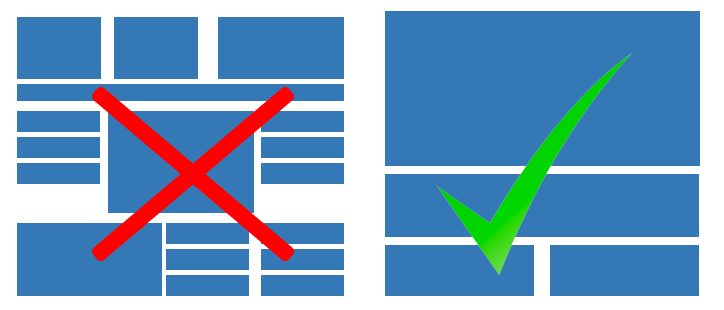
As you simplify your website’s design, consider how you’re answering the following questions:
- What is the goal of your website? Where do you want users to land? Considering how to get them from point A to point B is critical, not only for simplifying a site, but also for optimizing the user experience.
- Are you optimizing your hero? Does it contain a static or moving image?
- Are you using keywords to drive your Google rank?
- Is the JavaScript code on your site relevant and needed?
Nexcess bundles Beaver Builder into all of our Managed WooCommerce and WordPress plans which offer an easy-to-use drag and drop page builder plus customization options.
3. Enable Caching
Caching is site speed’s silver bullet. It helps your website automatically deliver content to more users at faster speeds. It works by storing page elements on a visitor’s computer the first time they visit a site. During subsequent visits, instead of having to re-download those page elements from the server, the user will see the copy stored on their computer.
However, there are limits to what caching can do. Traditional caching only affects static elements. This includes images and some types of code. It does not help with dynamic elements like shopping carts.
As you’re considering caching tools for you website, consider the following:
- Which caching tools are available to you and which is right for your site? If you’re unsure, talk with your hosting provider.
- Should you also be caching dynamic assets? This is often a good idea for ecommerce stores. Varnish is a good option for Magento storefronts.
- Equally important as caching is the number of PHP workers supporting your site (it’s more important for ecommerce stores). Check how many your current hosting solution offers and to determine if you need to upgrade.
Our solutions come with caching options enabled and optimized by default. The Nexcess Cloud Accelerator allows our advanced Nginx caching system to be activated with one click, significantly improving website speed.
4. Explore Different Integration Options
Integrations and functionality add-ons can be just as detrimental to site speed as on-page elements. A well-executed optimization strategy considers how integrations are utilized, and whether they have been implemented appropriately.
Integrations can include plugins, extensions or add-ons, and they may live on the same server as your site, or exist in an external container.
When choosing which integrations to add to a site, consider:
- What are its resource requirements? Analytics software can be particularly resource heavy.
- Nexcess Managed WordPress and Managed WooCommerce offer plugin packages designed to improve site speed and your user’s experience.
5. Use a CDN
Have you ever visited an international site and been faced with a homepage that crawls? Chances are that the site is delivering content to you from somewhere else in the world. The time it takes to reach you causes longer load times.
The answer is to implement a CDN (Content Delivery Network). A CDN caches static elements (like images, CSS & javascript files) in locations around the world, so visitors to your site can download them from their nearest location. This can increase speed significantly.
A CDN allows for localized delivery of assets to site visitors based anywhere in the world.
Nexcess offers a CDN service with all of our hosting solutions.
When choosing a CDN, pay attention to:
- How many locations does it offer? Are they locations near your target audience?
- What bandwidth does the CDN have? If you’re unsure what you need, talk with one of our experts who can help determine what’s optimal for your business.
- Does the CDN include an SSL? An SSL certificate will help ensure your site is secure.
And yes, the Nexcess CDN has multiple locations all around the world, has tons of bandwidth, and allows you to serve assets over SSL.
Summary
Website speed optimization is essential to delivering a user experience that keeps customers coming back to your site. There are numerous methods for optimizing a website, each of which can be adjusted to align with your core objective. Working through each method and testing your site speed is key to securing the best results.
Get started with Nexcess Managed WordPress & WooCommerce, ecommerce solutions that provide optimizations for speed by default.
